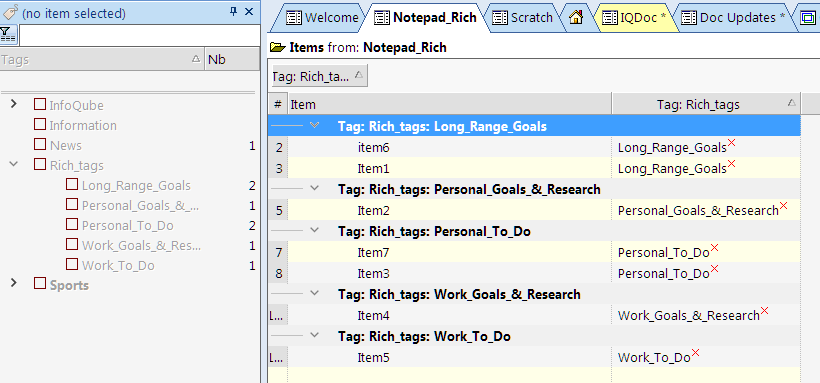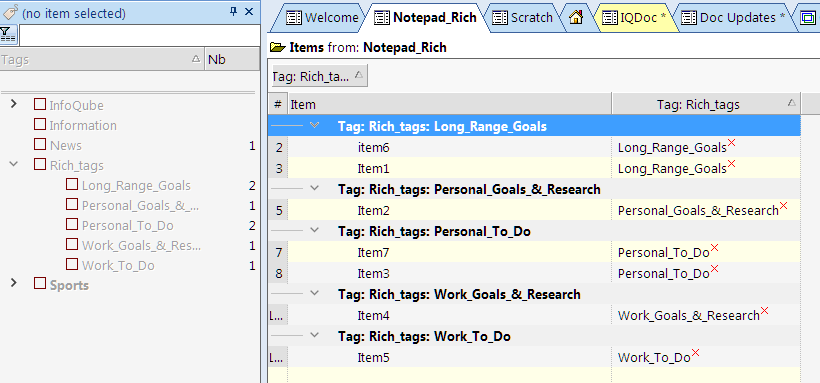Suggestions for Manage Grids Dialogue
Suggestion 1: Add hierarchy view to Manage Grids Dialogue
This is the same function presently in the "All Fields" section of the properties pane. Fields can be shown in an alphabetical list or in an outline that you can edit.
Provides a simple way to organize and find grids. For example, 1) group grids by topic headers; 2) hide little-used grids; 3) hide large sets of grids that would otherwise clutter the view.
- Read more about Suggestions for Manage Grids Dialogue
- 1 comment
- Log in or register to post comments