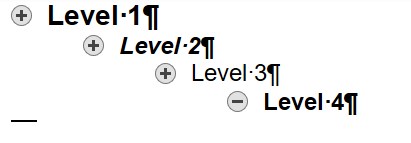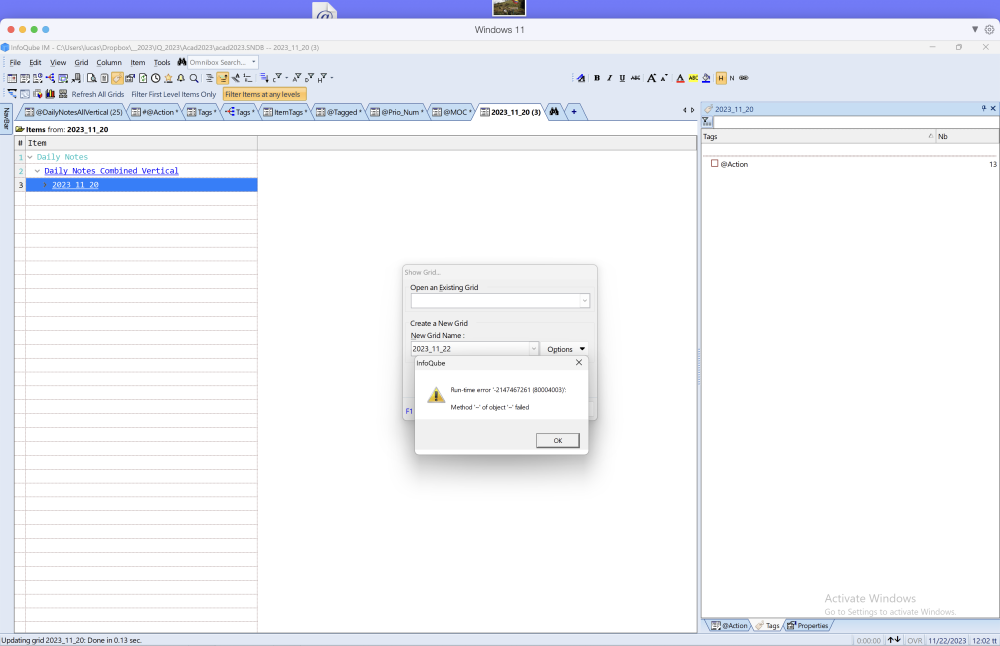IQ Training Session #3: NavBar and sending information to IQ
Hi IQ Users,
The third Group Training Session will explore:
- How to use the new NavBar
- How to send information to IQ, namely:
- Universal Clipper
- EmailToIQ
- Drag-drop (Content, URL, Files)
- Copy / paste
This Thursday, November 30th, 14h00 ET: https://meet.google.com/hvx-imkj-brp
Pierre_Admin
IQ Designer