In the distant past I have used Microsoft Word as an outlining tool. I imported some of those outlines from Word to Ecco and finally to Infoqube.
Word's Outline View looks like this:
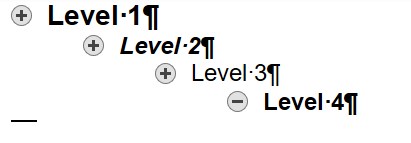
Outline Level 1 is formatted with Style "Heading 1", and so on.
I couldn't remember how I had done this import in the past, nor could I dig up that info. So I tried to think it out again. I wasn't having much luck figuring out how to get my Word outline into Infoqube. I forgot about Infoqube's ability to import OPML; I just remembered that Infoqube can import an outline in tab-indented format. I tried for quite a while to figure out how to get a Word outline into tab-indented format, and didn't find a way. My idea was to preface each outline item with the appropriate number of tab characters, and then export to a plain-text format that I could then import into Infoqube. I didn't figure a way to do this.
Finally I clicked the File Open option in the Infoqube Import Hierarchical Data tool, and saw that Infoqube can import OPML files. I'd known that but forgotten. Well, can I export a Word Outline to OPML format? I did succeed using an online tool - https://www.vertopal.com/en/convert/docx-to-opml . There may well be others that will work. Before doing the import, I removed the automatic item numbering that Word puts in the outline, leaving only the indenting that I had set up in my Word document styles. (I bet it would fine without any indenting in the paragraph styles.) Later I discovered that I also needed to remove the character formatting that Word put into the DOCX file, e.g. bold, italics, etc. - because the data imported into Infoqube was littered with <strong></strong> tags. Once I removed the character formatting, I got good results. I was able to import 3078 items from this particular Word Outline.
I'm a bit uncomfortable using an online tool to do this conversion, although i don't think I had any sensitive data in this particular file. Still, I thought it would be better to run a tool locally if i could find one that would work. I downloaded and ran Pandoc to convert the DOCX file into an OPML file. The conversion seemed to succeed, but when I tried to import the OPML file into Infoqube, Infoqube gave me an "unrecognized OPML file" message.
I'd be interested in what experience other people have had with similar conversion efforts.
Comments
I'm a bit uncomfortable…
In particular since the local command line version gets flagged by Windows Defender as a virus !!
Idealy, I'd like to add the inverse of the Copy as HTML Outline feature that is currently implemented... e.g. convert a rich document to an outline. It shouldn't be too much work, but unless there is sufficient interest, it won't be put on top of the list
Pierre_Admin
Pandoc should work, but…
Pandoc should work, but given the "unrecognized OPML file" message, here's something else you could try:
If that doesn't work, another option that worked in the past (but which I haven't tried recently) was to import the Word outline into Mindjet Mindmanager and then export from there to OPML.
I could fix the Pandoc error…
I could fix the Pandoc error message. Please provide a sample file and I'll fix it
Will do! Here's one that…
Will do! Here's one that generated the "unrecognized" message. Maybe it really is bad OPML!
Hi Lucas, Strange, the…
Hi Lucas,
Thanks for the file, it is missing the XML OPML declaration at the start, so it isn't recognized as OPML
Here's the Vertopal…
Here's the Vertopal conversion of the same document to OPML - which IQ was able to import. Maybe it will help you determine what the problem is with the Pandoc conversion.
Thanks Lucasd!
Thanks Lucasd!
Looking at the problematic…
Looking at the problematic file, it is missing the following header:
<?xml version="1.0" encoding="UTF-8"?>
<opml version="2.0"><body>
Have you tried running…
Have you tried running Pandoc with the -s flag to create a standalone file? That might fix the header issue.
Thank you Cyganet, I will…
Thank you Cyganet, I will try that - I saw something on the website about the -s flag, but then I forgot about it. I saw something about how Pandoc by default creates "document fragments" but then I forgot about it. That could well explain why the Pandoc OPML file does not have the necessary headers. My fault!
I have had good luck with…
I have had good luck with PanWriter as a front-end, and it seems to create the correct kind of OPML by default.
I just wanted to confirm…
I just wanted to confirm that the Pandoc -s option fixed the problem. I ran "pandoc -s -o scantips.opml scantips.docx", and IQ imported the "scantips.opml" outline without problems. Well, one small problem - the first item in the outline was placed last in the IQ grid, and I moved it to the right place. But without the -s option, IQ did not import the opml "document fragment". Thanks again Cyganet!
re position in the list:…
re position in the list: Option 1.2.29 is checked or not?
No, not checked. Should I…
No, not checked. Should I check the 1.2.29 box?
You're welcome. I'm glad it…
You're welcome. I'm glad it worked.