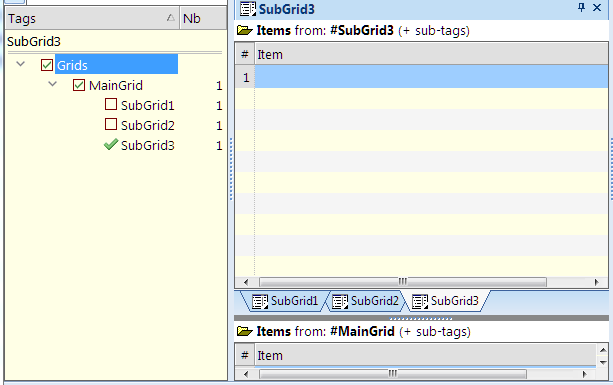Same-level bonding / grouping of items
Would this be possible? I. e. to tie a couple of same-level items in the grid together to be dragged around as a group, signalled by some kind of indicator - a frame or a double arrow symbol in the tree lines column?
Thanks!
- Read more about Same-level bonding / grouping of items
- 2 comments
- Log in or register to post comments