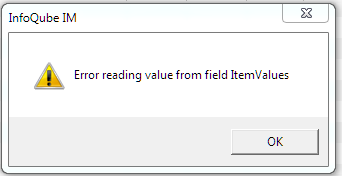Can't connect to my outlook account
See attached. I get a connect failed on this. Help.
Brilliant application. I've tried them all, approx 6 or 7 information managers and databases. This one beats them all. Wonderful.
- Read more about Can't connect to my outlook account
- 5 comments
- Log in or register to post comments