Sort bar order is changed after clicking on sort direction
I would like to sort the following Grid using the sort bar and three sort criteria
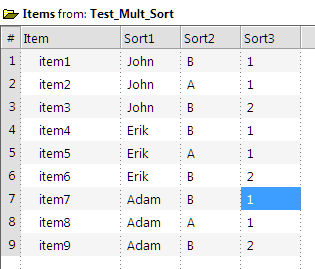
I add the 3 sort criteria and it sorts as expected:
I would like to sort the following Grid using the sort bar and three sort criteria
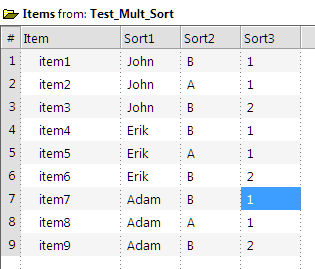
I add the 3 sort criteria and it sorts as expected:
If you look at the screenshot, you can see that it sticks out at the bottom. Also, when I activate other windows after IQ, the bar occasionally pops up on top of those other applications and then quickly disappears again. If it can't be taught to behave better, I'd like to disable it as I'm fine with a set width.
[Edit: corrected spelling and syntax]
I have grouped 5 (text fields) columns; Col1-Col5 where Col1 is the left-most column.
I can copy/paste values from Col2-Col5, but not from Col1.
A workaround is to collapse the group. I can then copy/paste from Col1.
Tiny bug report. When loading Welcome.sndb to look at IQ Docs, I was prompted to confirm the changes to the doc pane menus and toolbars. I clicked Yes but the dialog did not clear. Also the shape of the dialog became cropped in an odd way, see screenshot below.
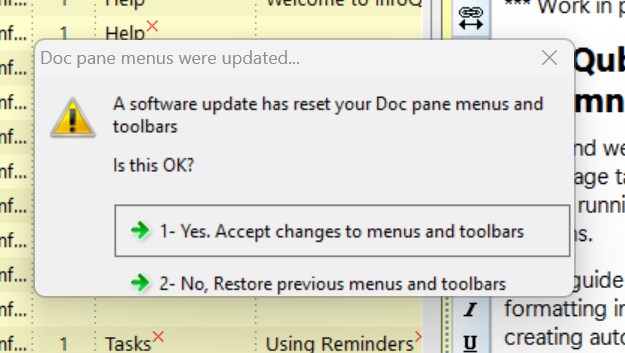
I tried to copy the link in the Hyperlink window (that opens with Ctrl-K), using Ctrl-c, but nothing is copied.
Right-click Copy works though.
The Source filter does not work on item that has a hyperlink (in my case to another Grid). Nothing is shown using [item]="John"
If I delete the hyperlink for John, it works fine.
I tried to get recurring Due Dates to work but couldn't. I've tried both the "Next Task Actions" and the "Repeating Event" feature of DueDate, but neither one worked.
1. I have setup a test task per Example 2 in on the web page: https://infoqubeim.com/drupal5/node/2001
I expected that the Due Date would be automatically updated to a new Due Date (by adding the NextTaskDelay to today) when I completed the task, but it didn't work. I have tried the settings in Example 1 for "Next task actions" and it still didn't work.
I set the width of my vertical tabs by dragging the right border of the vertical tab bar. I right-clicked one of the tabs and clicked New Vertical Tab group. The width setting of the original vertical tab bar was lost and now the tabs in that bar now had different widths. In the New Vertical Tab Group, I right-clicked the tab I moved over to that new tab group, and clicked Move to Previous Tab Group. The tab moved back to the original vertical tabs group, but the original width of the vertical tabs bar was not restored. I moved the cursor to the left of the new right border of that ver
I am starting with the Calendar. See my screen dump.
Even though I am working on Monday the 8th. The navigator is showing Wednesday the 10th. It will stay at Wednesday the 10th until I move to Sunsay 4th when the navigator jumps to Wednesday 17th. Why Wednesday? Don't know. Even when I click today it stays right on the next Wednesday.
Any guidance would be appreciated.
I am running 122g, and on one of my computers (my desktop, which runs Win 10 and has a large screen), clicking the close button on a tab causes IQ to crash. (I therefore have to close tabs with Ctrl-W.) However, this generally does not happen on my laptop (which runs Win 11).
Any solution would be most appreciated!