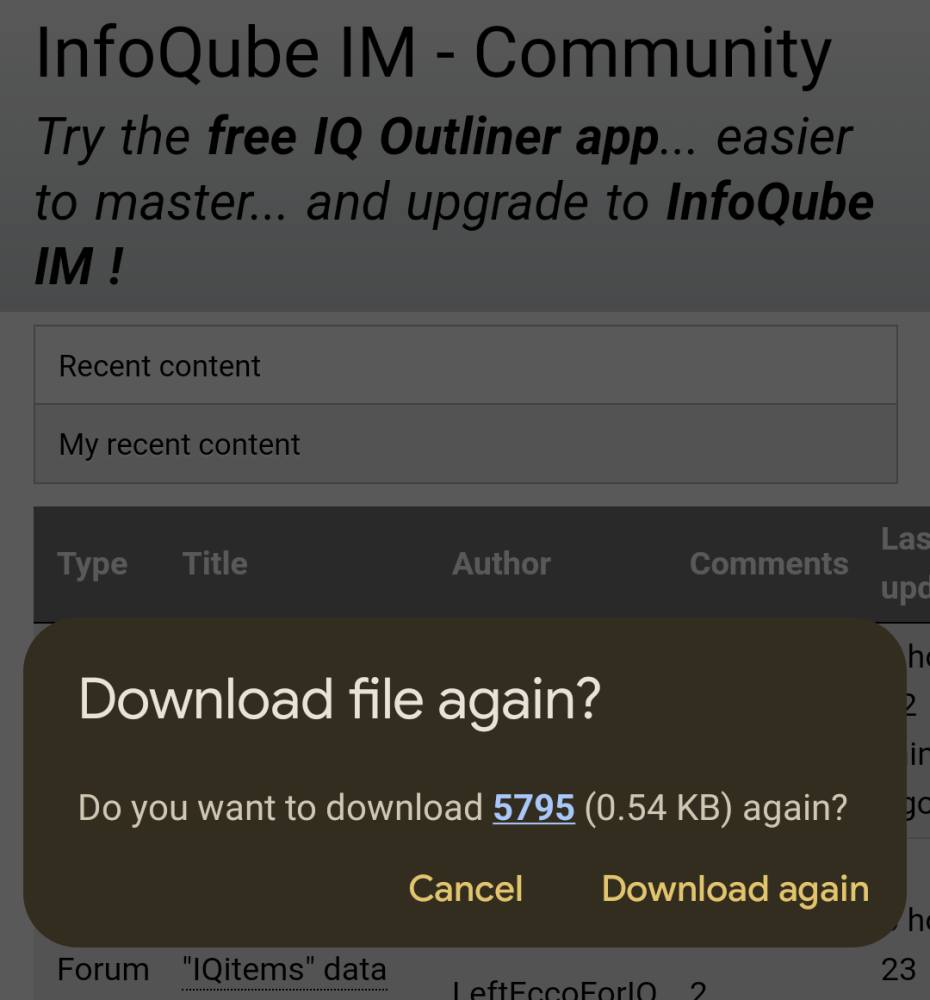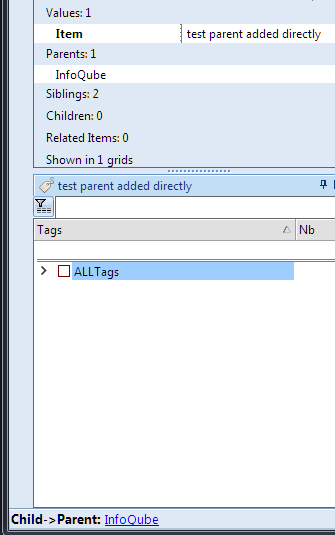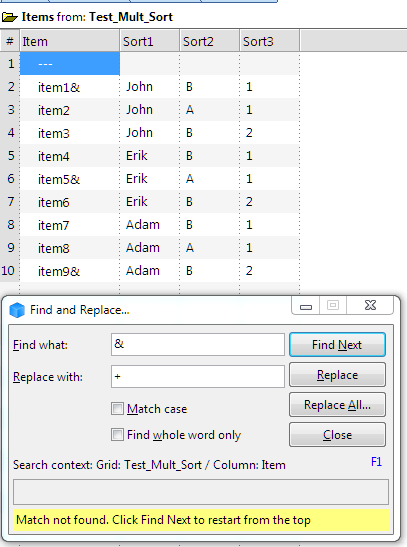item copy and paste problems
Level 2 item with two subitems. Select item field of second subitem. Do not enter edit mode. Press Ctrl+C, Leaving second subitem selected, press Ctrl+V. "Select where to add these items" prompt. First option "Same level as the current item" is default. Press enter to confirm. No item is added.
With second subitem still selected, press Enter. Third subitem is created and selected. Press Ctrl_V again. Select first option again. Added item remains blank. Highlight returns to the second item that was copied.
- Read more about item copy and paste problems
- 1 comment
- Log in or register to post comments