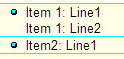Ctrl+V pastes incorrect value into item field
I have a Grid "Drive - SSD", and one of the fields/columns is "Drive Type". I Ctrl+C copied the value "SSD" from the Drive Type field in one item. Then I tried Ctrl+V to paste this value into the Drive Type field in some other items in the grid. Instead of pasting "SSD", IQ pasted the IDItem value of the item from which I copied the "Drive Type" value. IDItem was not one of the columns I had displayed in the grid. Since had just added some columns to the grid, I thought that might be the source of the problem. I refreshed the grid but this did not solve the problem. I closed the grid
- Read more about Ctrl+V pastes incorrect value into item field
- Log in or register to post comments