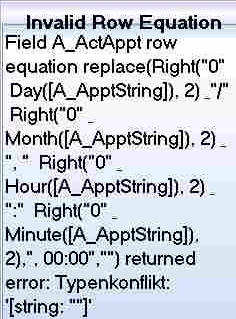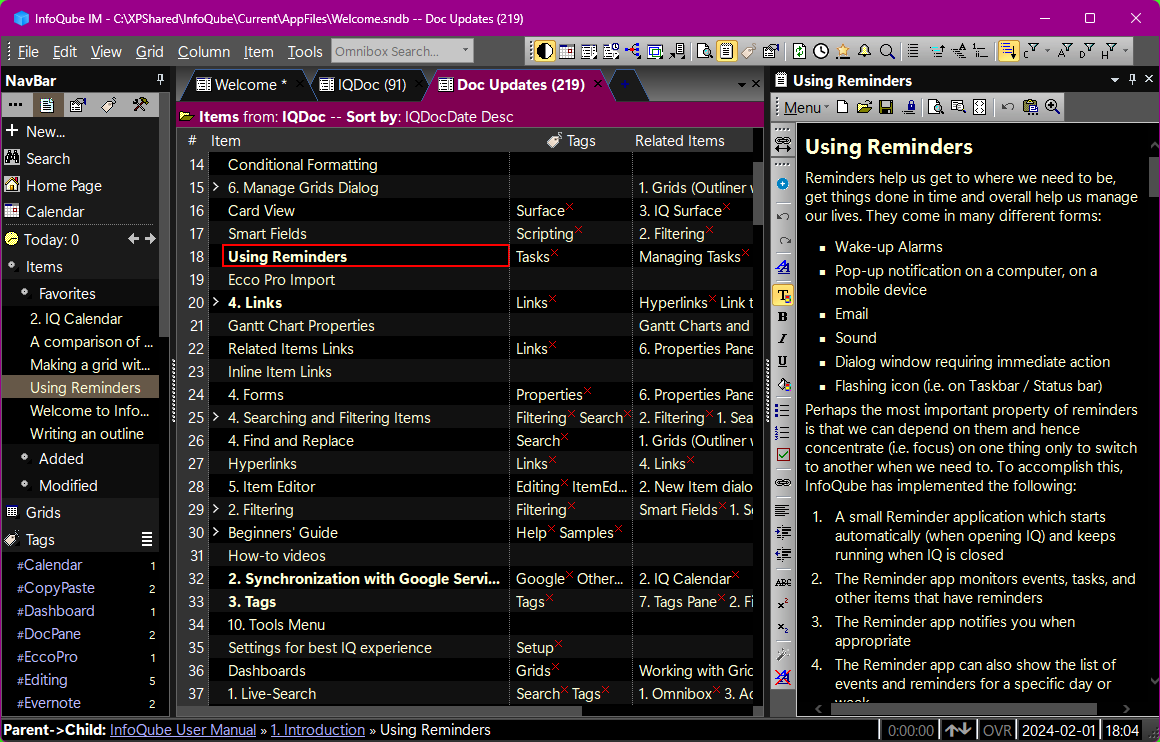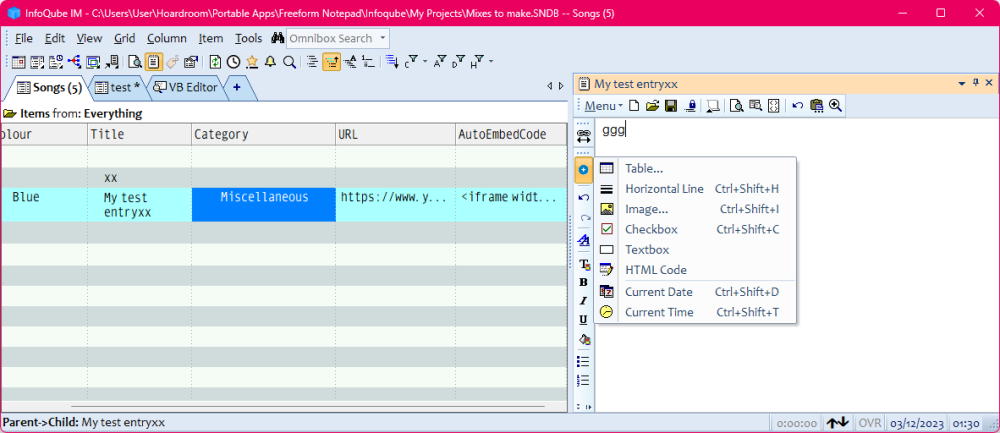InfoQube v1.124.6 is now available. Now with a Dark Mode !!
Hi IQ Users !
Version v123 brought over 60 new features and bug fixes. Most significant was the addition of the NavBar!
Version v124 improves the NavBar and implement a true Dark Mode. 😯👌👍
IQ has many views and dialogs. Obviously, converting each and every one to support the new Dark mode will take some time.
Expect improvements with each release.
Currently, the following UI are optimized: