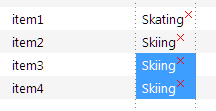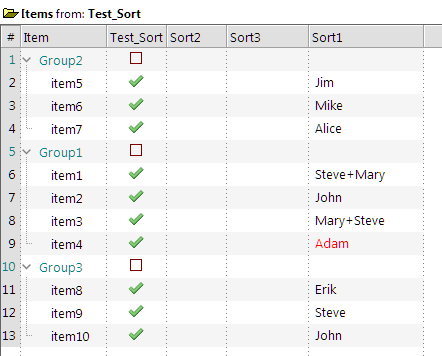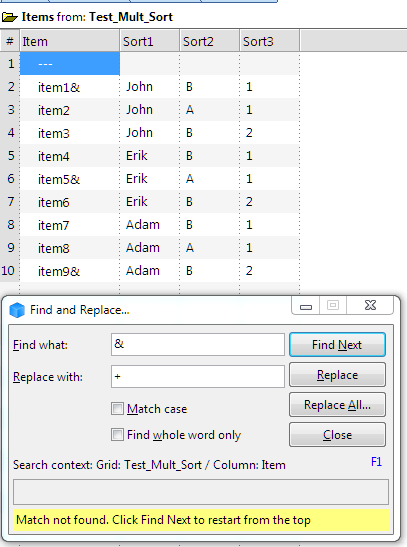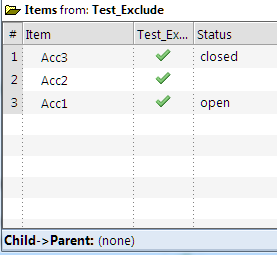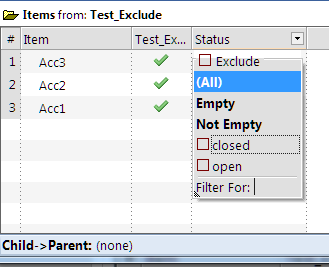Trying to filter out a Tag...
Sorry, but my head is still spinning on the filtering issue...
How do I filter out the item with the lone CA3 Tag in the following Grid (I have set the source filter to Filter Items and Sub-Items):
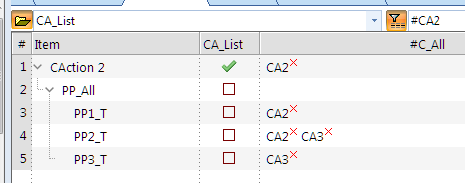
I had expected it to be filtered out...?
- Read more about Trying to filter out a Tag...
- 1 comment
- Log in or register to post comments