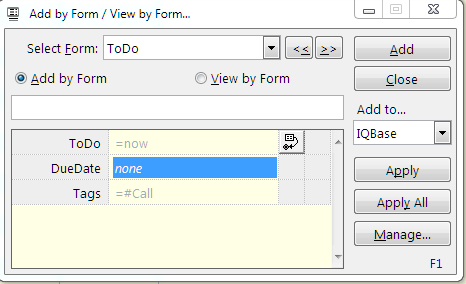Duplicate subitems displayed
Sometimes when I create a subitem (Return>alt-right arrow), InfoQube shows two versions of the same item. These items have the same ID number. They remain in view until I delete one using delete>this view only.
This has been going on for months. It doesn't happen all the time but once it starts, it persists for some time. The effect appears to be localized (if I go to another part of the file, it doesn't do this).
Video attached.
Wayne
- Read more about Duplicate subitems displayed
- 10 comments
- Log in or register to post comments