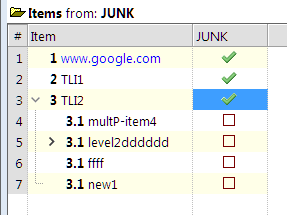Import Items in CSV file as Subitem and/or text in Doc Pane?
I have a CSV file, with two columns.
Case 1. Is it possible to import the first column's text as a parent (TLI) and the second column's text as its child (Subitem)?
Case 2. Is it possible to import the first column's text as the item text and the second column's text as text in the item's Doc Pane?