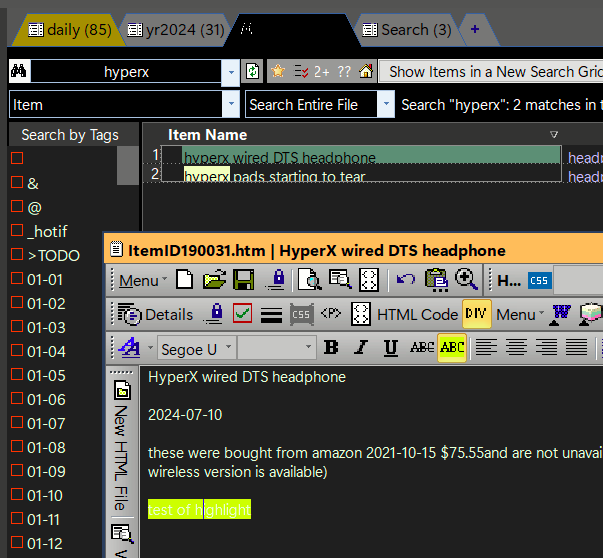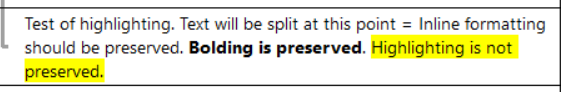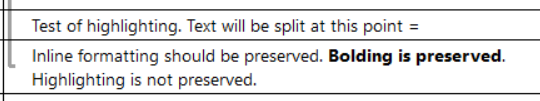Problem when adding Surface sub-view as a pane
Recently I tried opening the Surface sub-view of a grid, and then, for convenience, I copied and pasted the Surface sub-view into the original grid as a pane. This seemed to work, but then I discovered that in this scenario, nothing gets saved in the Surface pane. (Upon closing and reopening, for example, everything is gone from the Surface pane.)