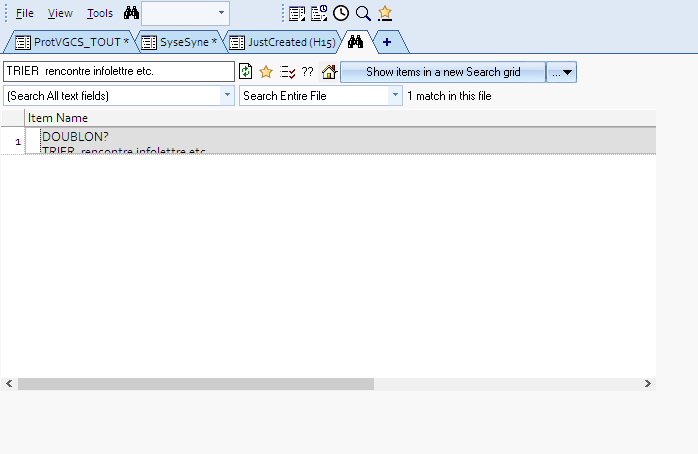I have a couple of grids where I am experiencing something strange and am not sure why or if I did something inadvertently to cause the issue. I have a grid where if I open it, it shows 0 items. I just created the gird the other day and it should only have 1 item.
So if I search for the item it instantly shows up in search. When I then click on the item from search the grid where I first expected to find it now opens and says (H1) on the tab, with the item appearing as it should, and the grid evidently hoisted on the item.
If I turn hoisting off, the item disappears. This confuses me, because in my mind hoisting works the opposite way, hoisting an item makes other non-hoisted items disappear. Whereas a non-hoisted grid should show all items. So why is the grid empty when hoisting is turned off, and the item only shows up when hoisting is turned on, on that item, which can only be found via search?