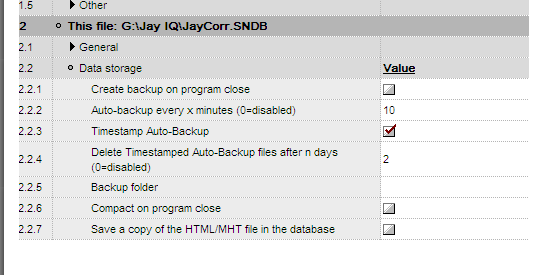How do I assign multiple items in a pop-up list? (M)
I want to be able to assign an item to multiple things in a pop-up list. Can someone tell me how to do this?
See video for example of what I want to do: /drupal5/files/351/assign multiple list items.swf
Thanks,
Dave
Update: feature request submitted to Mantis. Ref: http://mantis.sqlnotes.net/view.php?id=1129