Bullet labels disappear when grouping Tags
Bullet labels disappear when grouping Tags
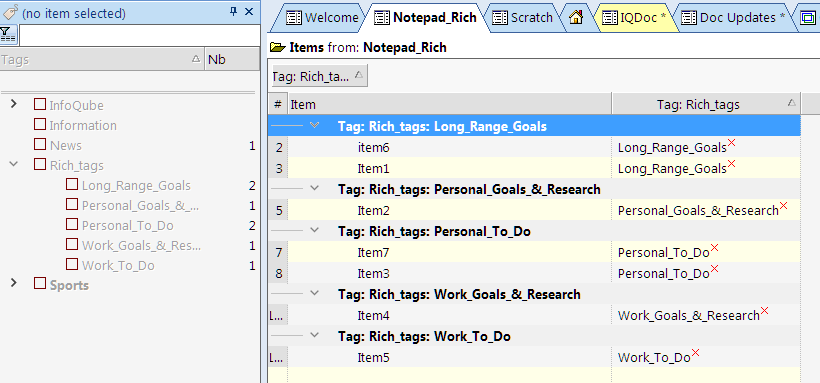
- Read more about Bullet labels disappear when grouping Tags
- 1 comment
- Log in or register to post comments
Bullet labels disappear when grouping Tags
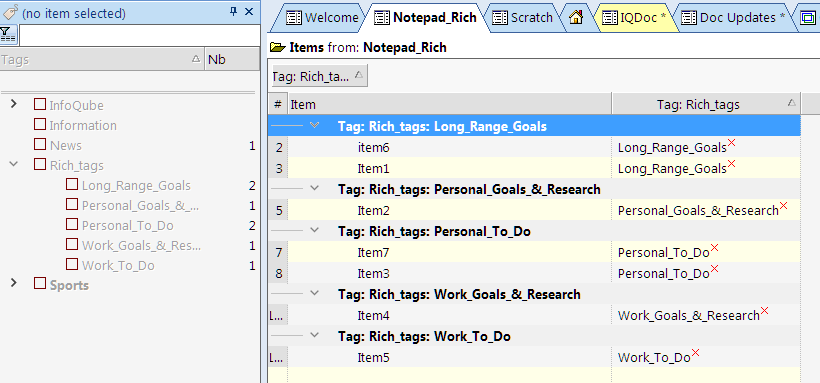
This is new behaviour, started a few weeks ago. When I create a new item using ENTER and start typing, then the first letter I type ends up at the end, e.g. I want to type "Hello" and I get "elloH". It doesn't happen all the time, but is more likely when I type quickly. It seems as if the interface isn't fast enough to add the new item and put the cursor at the beginning of the line, so it puts the cursor at the beginning of the line after I have typed the first letter.
1.217 ("Show a box around the tree column for selected items") does not seem to work for items that have their background color set via conditional formatting rules (box isn't shown on top?).
Cheers!
In v120Pre5 as well as the previous version (at least), creating links via [[ doesn't create Related Items links, even when that option is selected. I tried with a clean setup of the portable version and the problem persisted.
This has been present in the last few InfoQube releases. I can reproduce it on two computers, but I share a configuration between them, so it could be related to my particular options. While typing in the Document Pane, there is a momentary lag after typing the character 'I' (capital "eye") after which a space will not register. If I press the spacebar twice it will add the space.
Recommended workaround if there are others affected is to avoid writing in the first person.
When I try to add an event in the IQ calendar in Pre4, it doesn't appear in the calendar, even though searching for the event finds it under "Home".
This problem does not exist in Pre3, where adding calendar events displays them correctly - FYI.
Thanks!
Perhaps something has changed since the recent adjustments to splitting functionality? I am repeatedly seeing the manual sort order of items changing in totally unexpected ways after splitting sub-items. I will try to come up with an exact recipe to recreate this, but in the meantime I'm curious whether others have seen this and whether there is a potential explanation for why splitting sub-items would change the sort order.
Possible bug:
Doesn't let me change column header alignment (Column>header>alignment)
Wayne
120Pre4 patch, Win 10
If I click on +|Open an Existing grid and select the grid "junk", it doesn't open up.
However, it opens up if I use Tools|Manage Grids|View Grid
Copy special was previously fixed so items retained their original creation dates when pasted in another database.
That no longer works on my system. It inserts the current date in the ItemCreated field.
1) Edit>Copy>CopySpecial>6
2) Edit>Paste>PasteSpecial>Items in XML Format
In paste options dialogue I check "Paste item's created date and modified date". It still shows today's date.
Is there something I can do to make this work again? Rebooting didn't help.
Wayne
120Pre2, Win 10