Hi IQ Users,
The next Group Training Session will focus on Tasks and Reminders and on the synergy when combined with Google Calendar and Tasks:
- Creating Tasks and Reminders
- Tasks and Reminders: Are they the same and when to use each one (or both)
- Viewing and handling of these in IQ:
- Grids (and how to use filters to best view what needs your attention now)
- Navbar
- Other UI
- Events and Reminders dialog
- Events? What are they?
- Multiple IQBase, IQ not running support
- Synergy with Google Calendar and Tasks
- Google Calendar: Reminders on your phone
- Google Tasks: Daily notifications until marked done
- Managing tasks as a Kanban board (drag-drop state management)
- Obsidian Sync: What it will bring to IQ
This Thursday, February 22nd, 18h00 ET. Available to Gold and up Patreon tiers
Check out our Patreon page for the web link
Pierre_Admin
IQ Designer
See also: Group Training Sessions
1. Creating Tasks and Reminders
- Tools > Reminders > Add Reminder (Ctrl+Shift+R)
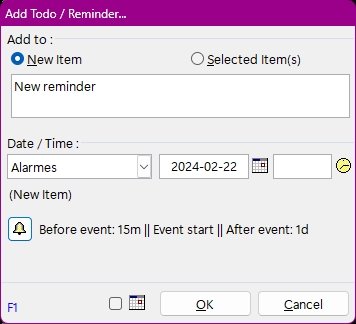
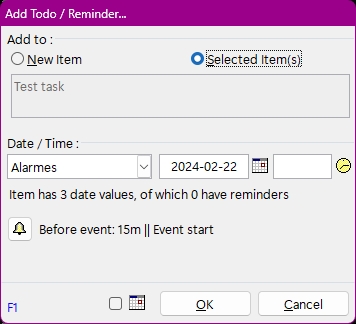
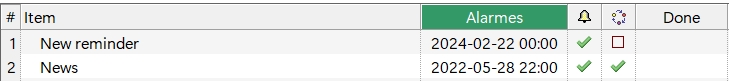
2. Tasks and Reminders: Are they the same and when to use each one (or both)
- Tasks don't really exist in IQ. IQ has items
- Each item has field values
- There are 4 types of field values: Y/N, Text, Number and Date
- Date field values can have extra properties (e.g. repeat pattern). Those that do are events
So events are just dates with extra properties - Reminders get copied to a special database, which is used by the Reminder app (more on this later)
- If Google Sync is enabled, reminders can show up on your phone
3. Viewing and handling of these in IQ UI
- Grids: View tasks as items. Use filters (source, date filter toolbar) to view relevant items
- Navbar
- Calendar
4. Events and Reminders dialog
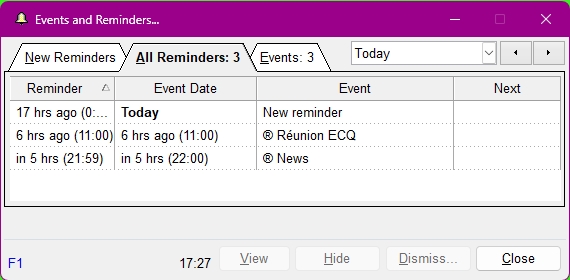
- Reminders is a separate app that keeps running even when IQ is closed
- Monitors events and shows reminders
- Similar to your phone "Notifications"
- Events can come from multiple IQBases
- Supports multiple reminders per event
- Supports repeating events
Synergy with Google Calendar and Tasks
- Setting Google Services sync (details here):
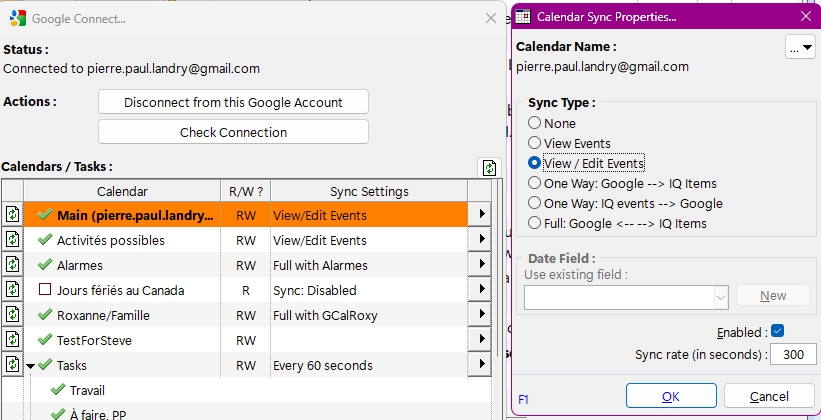
- Google Calendar can show IQ Events
- IQ can show Google Calendar events
- IQ items can show in Google Tasks (simply assign them a "Task List")
- Create tasks on your phone and manage them in IQ
- Use the new Google Calendar "Task view" to do Kanban-type task management
Obsidian Sync: What it will bring to IQ
- Obsidian is a document-centered app, similar to Evernote
- It has extensive Plugins, many are task oriented
- It also has Properties, IQ will map field values to OB properties
- Excellent mobile app
- Sync is In development
Tips and Tricks