Hi Pierre. I was playing around with InfoQube 0.9.117h build 7/30/2021 and I found this small issue, but I think it impacts an user's first impression of the software. Hopefully, it's not too hard to fix.
Summary
Unable to Browse to Open IQBase using the Getting Started screen
Repro steps
- Launch IQBase
- At the Getting Started screen, under Open an IQBase, Other Files, click Browse...
- Click 1-FileOpen
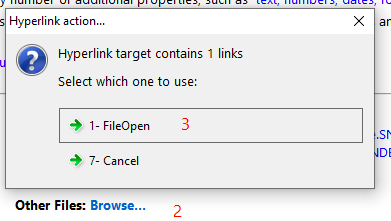
Expected result
File Open dialog appears
Actual result
Status bar shows "Opening this link failed: |FileOpen"
Bug reports
Comments
Hi Ceedee, Thanks for the…
Hi Ceedee,
Thanks for the detailed error report. In v117i:
Pierre_Admin