When I do a screen capture of this image:
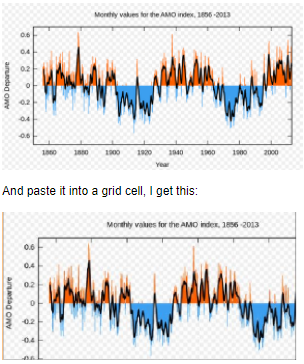
Note that the bottom and right-side of the image is cut off. I thought it was because the image was too big so I zoomed out before the screen capture and it still cut it off at the same point.
Nothing wrong with the screen capture because when I paste into another program, the full image is pasted correctly.
Wayne
9.106b
Comments